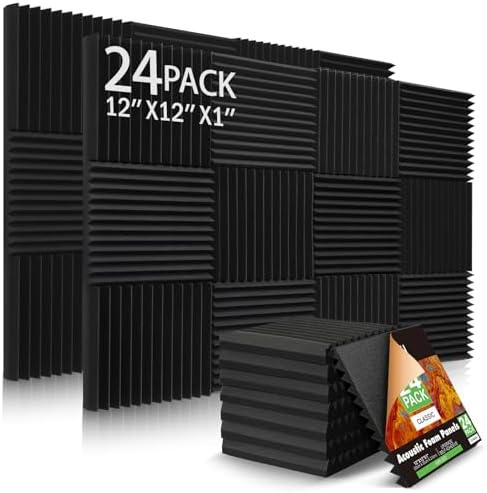If you are a content creator, streamer, or gamer, you know how important it is to have a smooth and efficient workflow. You need to be able to control multiple aspects of your production, such as audio, video, lighting, and more, with ease and precision. You also want to have a professional and engaging look for your audience, whether you are streaming live or recording for later.
That’s why you need a device that can help you do all that and more. You need the Elgato USB-C Stream Deck +, a versatile and powerful controller that lets you customize and execute commands with just a tap, touch, or turn.

What is the Elgato USB-C Stream Deck +?
The Elgato USB-C Stream Deck + is a device that combines LCD keys, a touch strip, and dials to give you tactile control and visual feedback for your content creation. It is designed to work with a variety of apps and services, such as Elgato Wave Link, Camera Hub, Control Center, OBS, Twitch, YouTube, Twitter, Discord, Spotify, Philips Hue, and many more.
You can use the Elgato USB-C Stream Deck + as an audio mixer, studio controller, production console, or anything else you can imagine. You can create custom profiles for different apps and assign multiple actions to each key, touch strip, or dial. You can also use the Stream Deck App and Store to download plugins, icons, royalty-free tracks, sound effects, and more.

The Elgato USB-C Stream Deck + connects to your PC or Mac via a single USB-C cable and has a sleek and sturdy design. It has eight LCD keys that you can customize with icons and labels, a touch strip that you can swipe to navigate between pages or adjust settings, and four clickable dials that you can use to control volume, brightness, zoom, and more. Each dial can also have multiple functions, thanks to the Dial Stack feature that lets you switch between different modes.
What are the benefits of using the Elgato USB-C Stream Deck +?
The Elgato USB-C Stream Deck + can help you level up your content creation in many ways. Here are some of the benefits of using this device:
– You can streamline your workflow and save time by having all your commands and settings at your fingertips. No more switching between windows, keyboards, mice, or remotes. Just tap, touch, or turn to execute your actions.
– You can enhance your production quality and creativity by having access to a wide range of plugins and features. You can mix audio, control lighting, switch scenes, add effects, and more. You can also use the Stream Deck App and Store to discover new plugins and content that suit your style and needs.
– You can increase your engagement and interaction with your audience by having more control and flexibility over your content. You can easily switch between different sources, platforms, and modes, and adjust your settings on the fly. You can also use the Stream Deck + to trigger chat messages, tweets, donations, and more.
Who is the Elgato USB-C Stream Deck + for?
The Elgato USB-C Stream Deck + is for anyone who wants to create professional and engaging content, whether it is for streaming, gaming, podcasting, vlogging, or any other purpose. It is especially useful for those who use multiple apps and services, and want to have a seamless and intuitive way to control them.
The Elgato USB-C Stream Deck + is compatible with both PC and Mac, and works with most popular apps and services. It is also easy to set up and use, thanks to the Stream Deck App and Store that provide drag and drop functionality and regular updates.

How does the Elgato USB-C Stream Deck + compare to similar products?
There are other devices that offer similar functionality to the Elgato USB-C Stream Deck +, such as the Loupedeck Live, the X-Keys XK-24, and the Elgato Stream Deck Mobile. Here is a table that compares some of their features and prices:
| Product | No. of buttons/dials | Connectivity | Price |
|---|---|---|---|
| Elgato USB-C Stream Deck + | 8 buttons, 4 dials | USB-C | $199.99 |
| Loupedeck Live | 12 buttons, 6 dials | USB-C | $269.00 |
| X-Keys XK-24 | 24 buttons | USB-A | $149.95 |
| Elgato Stream Deck Mobile | 15 buttons | Wireless | $2.99/month or $24.99/year |
As you can see, the Elgato USB-C Stream Deck + offers a balance between the number of buttons and dials, the connectivity, and the price. It also has a touch strip that none of the other products have, which adds more functionality and convenience.
What are some of the reviews of the Elgato USB-C Stream Deck +?
The Elgato USB-C Stream Deck + has received positive reviews from users and critics alike. Here are some of the representative reviews from different sources:
– “The Elgato Stream Deck+ adds a touch strip and dials to the Stream Deck’s button-heavy setup, but no native Photoshop support.”

– “A clever box of tricks that’ll add a lot to your setup even if you’re not a streamer. The addition of sleek design and excellent software makes the Stream Deck + an easy sell, as long as you’ve got the money of course.”
– “This is a great device for streamers and content creators. It makes everything so much easier and faster. The touch strip and dials are very useful and responsive. The software is also very user-friendly and customizable. I highly recommend it.”
– “I love this product. It has improved my workflow and quality of my content. The buttons are very tactile and the LCD screens are clear and bright. The touch strip and dials are also very handy and versatile. The software is also very intuitive and easy to use. It works with almost any app or service I need.”
How to buy the Elgato USB-C Stream Deck +?
If you are interested in buying the Elgato USB-C Stream Deck +, you can do so by clicking on this link. You will be redirected to the Amazon page where you can see more details, reviews, and ratings of the product. You can also add it to your cart and proceed to checkout.
The Elgato USB-C Stream Deck + is currently in stock and eligible for free shipping and returns. You can also choose from different payment options and delivery dates. If you are a Prime member, you can enjoy fast and free delivery, exclusive deals, and award-winning movies and TV shows.
Conclusion
The Elgato USB-C Stream Deck + is a device that can help you level up your content creation with tactile control and visual feedback. It is compatible with a variety of apps and services, and can be customized and programmed to suit your needs and preferences. It also has a sleek and sturdy design, and connects to your PC or Mac via a single USB-C cable.
Whether you are a streamer, gamer, podcaster, vlogger, or any other type of content creator, the Elgato USB-C Stream Deck + can help you streamline your workflow, enhance your production quality, and increase your engagement and interaction with your audience.
If you want to buy the Elgato USB-C Stream Deck +, you can do so by clicking on this link. You will not regret it.
Link Direct:
Click to Buy!